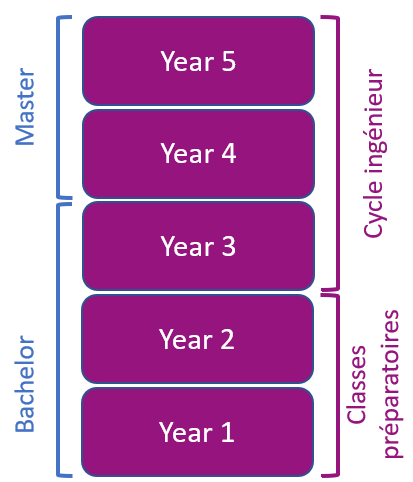Number of hours
- Lectures -
- Projects -
- Tutorials 1.5
- Internship -
- Laboratory works 1.5
- Written tests -
ECTS
ECTS 0.0
Goal(s)
Know the IT resources and services available at school
Responsible(s)
Bruno TEYSSIER
Content(s)
Reminders of the content of the charter for the use of IT resources
- 1 Distribution of computer accounts
- 2 Linux system (Debian)
- 2.1 Connecting to a workstation under Debian
- 2.2 Printing under Linux
- 2.3 Proxy configuration (PROXY)
- 2.4 Open Office office tool - 3 Microsoft System
- 3.1 Connection on a Windows workstation
- 3.2 Using SSH to connect to the UNIX system
- 3.2.1 SSH Tool
- 3.2.2 SFTP tools
- 3.3 How to print - 4 Configure Firefox
- 5 User Help / FAQs
- 6 Useful links
- 7 Managing your profile
- 8 Wifi connection in the ESISAR
- 9 VPN connection to Ramses from outside ESISAR
- 10 Messaging at ESISAR
1 - The TD session is done in B120/A131, discovery of the network room.
PrerequisitesNone
Test
None
Calendar
The course exists in the following branches:
- Curriculum - Network and computer science - Semester 5
- Curriculum - EIS - Semester 5
Additional Information
Course ID : 3AMIT399
Course language(s): 
You can find this course among all other courses.
What is a grande école ?
French engineering curriculum